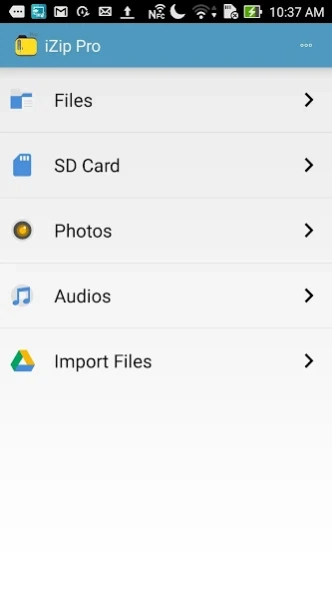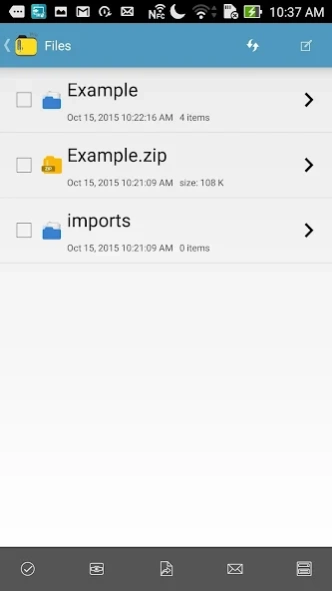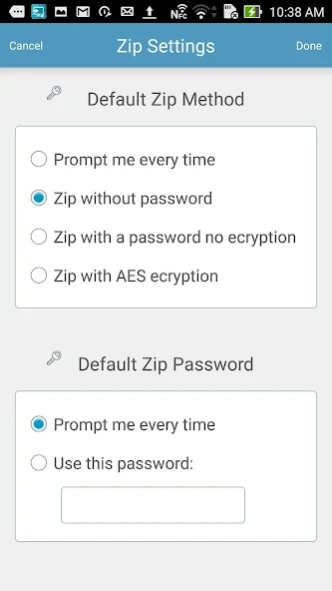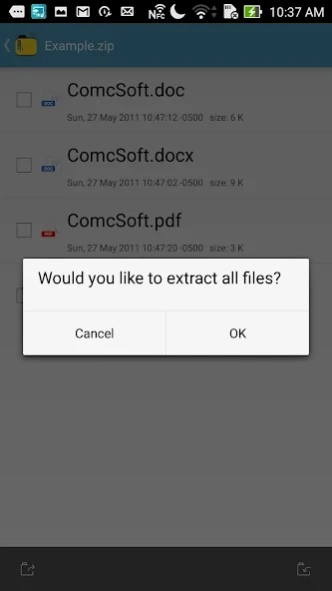iZip Pro - Zip Unzip Tool 13.0
Paid Version
Publisher Description
iZip Pro - Zip Unzip Tool - No 1 Zip File Manager on All Mobile Devices!
iZip Pro is the Pro Version of iZip Free, the No. 1 App for ZIP file management on all mobile devices. With all the great features available on iZip Free, the Pro Version removed Ads for business and professional users. iZip Pro has the following features:
- Compress files into ZIP file.
- Compress photos and videos.
- Compress files using a plain password or an 256 bit AES password encryption.
- Open and extract files from ZIP format, including password protected and AES encrypted ZIP files.
- Open and view many document types: PDF, TXT, RTF, JPG, GIF, PNG, videos, audios, etc..
- Open and view Word, Excel, PPT documents through third party Apps.
- Append files to a ZIP file.
- Send files in Email.
- Open a file in another App.
- Import files from Google Drive, Box, and other cloud drives.
- Download from and upload to your Dropbox folder.
- Print documents.
- Manage files on your mobile devices, including Saving, Moving, Deleting, Sorting, Sharing, Sending files and Creating folders.
With its simple interfaces, iZip Pro provides the easiest and most secure way to manage ZIP files on Android phones for business and professional users.
If you have any questions, please visit: http://www.comcsoft.com/Portfolio/our_apps/iZip/iZip_overview.php.
About iZip Pro - Zip Unzip Tool
iZip Pro - Zip Unzip Tool is a paid app for Android published in the System Maintenance list of apps, part of System Utilities.
The company that develops iZip Pro - Zip Unzip Tool is Comc Soft. The latest version released by its developer is 13.0.
To install iZip Pro - Zip Unzip Tool on your Android device, just click the green Continue To App button above to start the installation process. The app is listed on our website since 2024-01-12 and was downloaded 22 times. We have already checked if the download link is safe, however for your own protection we recommend that you scan the downloaded app with your antivirus. Your antivirus may detect the iZip Pro - Zip Unzip Tool as malware as malware if the download link to com.comcsoft.izipro is broken.
How to install iZip Pro - Zip Unzip Tool on your Android device:
- Click on the Continue To App button on our website. This will redirect you to Google Play.
- Once the iZip Pro - Zip Unzip Tool is shown in the Google Play listing of your Android device, you can start its download and installation. Tap on the Install button located below the search bar and to the right of the app icon.
- A pop-up window with the permissions required by iZip Pro - Zip Unzip Tool will be shown. Click on Accept to continue the process.
- iZip Pro - Zip Unzip Tool will be downloaded onto your device, displaying a progress. Once the download completes, the installation will start and you'll get a notification after the installation is finished.